Page d'aide pour le sélecteur de produit
Product detail page
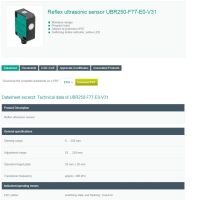
The product detail page gives access to all available information on a product
The product detail page shows:
- product features
- detailed technical data
- datasheets in available languages
- certificates and approvals
- technical documents: instruction manuals, how-to manuals, software/drivers, etc.
- associated products: accessories, complementary system components, etc.
Product selection tool
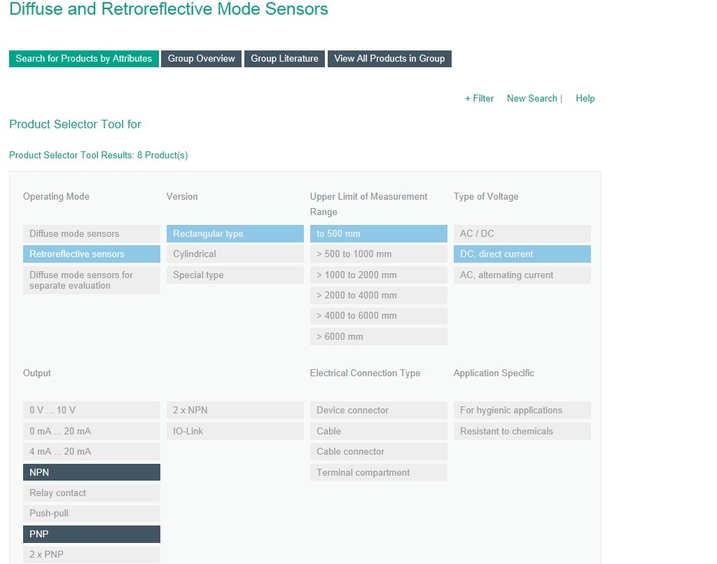
The product selector tool allows the selection of specific product properties. This way, you can easily find the product which suits your individual requirements.
- As you start your search, you are given an overview of all properties inside the product group. All properties are selectable now and appear with a dark background. Our system allows you a non-linear selection. You don’t necessarily have to start in the upper-left box, but can look for the attribute that matters most to you, right away.
- After you have selected a product attribute, the available properties change accordingly to your selection. Selected properties appear with a mild blue background. If you decide to look e.g. for a retroreflective sensor, some other properties are inevitably connected to that property. They will automatically also be displayed in mild blue as being selected (e.g. rectangular type, measurement range up to 500 mm, DC voltage). Attributes displayed with a mild grey background are not available due to your specific pre-selection.
- Refine your search by continuing to filter between the available properties which are displayed with a dark background. In our case, this would be “NPN” or “PNP”.
- Underneath the product selector tool, the results of your specific search are shown in a list. Click on the product type code to see all information on the product detail page.
Hint: use the “New Search” button to reset the selected properties. If you don’t want to see the selection tool, click on the button “+Filter” to hide it.
Model/keyword search
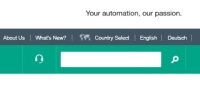
Use the search to find active or obsolete products
The search form covers our entire website including all active or obsolete products and general content (e.g. news from our company or pages that explain technologies). You can search for specific model numbers or use rather general keywords. If you are unsure about your specific search term or want to get a wider list of results, you can use wildcard characters.
Examples:
Model No. with wildcards "*" "?"
(e.g. Kfd?-sr2-*)
General search term with wildcards "*" "?"
(e.g. Intrins*)





 +32 3 644 25 00
+32 3 644 25 00