How to Subscribe to an RSS Feed?

Pepperl+Fuchs offers a range of RSS feeds to communicate certain topics to you, such as software updates, notes or bulletins. The advantage of these feeds for you as the recipient is that you are always up to date without having to enter personal data.
If you are not yet familiar with the process, we explain here how you can subscribe to an RSS feed from Pepperl+Fuchs:
1. Right click on the big green RSS icon on the respective Pepperl+Fuchs RSS feed page.
2. Copy the link to your clipboard.
3. Paste the link into your feed reader or simply into the appropriate category in your email client (e.g. Microsoft Outlook), as shown in the screenshot below.
4. You will automatically receive information on all updates or bulletins that have been communicated via the RSS feed so far. All further update notes in the future will be sent to your RSS folder immediately after publication.
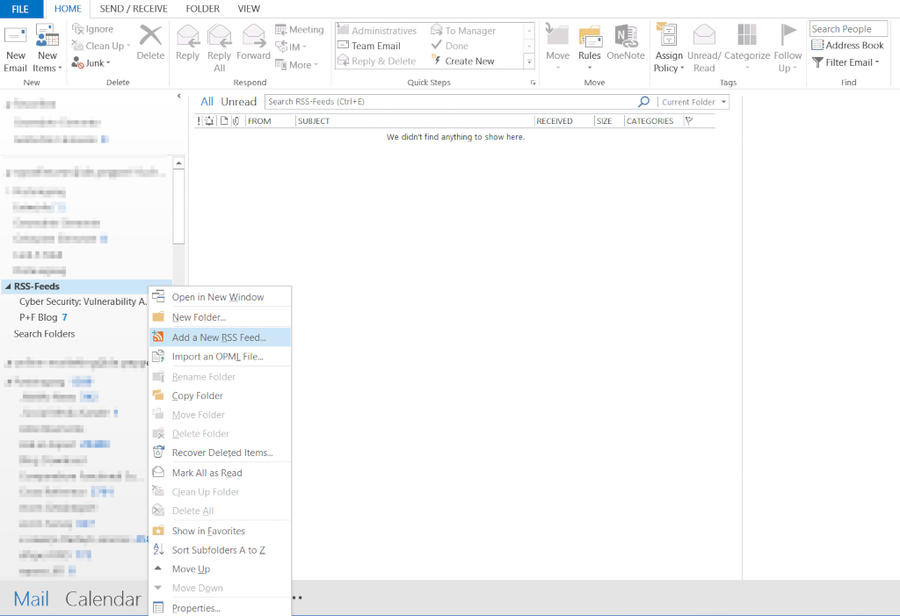
Simply add the RSS feed to Microsoft Outlook





 +1 330 425-3555
+1 330 425-3555