HMI Configurator for VisuNet FLX

The HMI configurator below will guide you the right individual Human Machine Interface from our VisuNet FLX platform, create your model number and allow you to easily receive a price quote. If you have any additional requirements that are not covered by our HMI configurator, then please click on "Request a Quote" and fill in the "Comments" section in the form. Our experts will happily assist you with creating your individual HMI solution.
HMI Configurator Options—Learn More
Not quite sure which options of our HMI configuration tool fit your application requirements best? Please see the table below to get more details on the available technologies and HMI system topologies.
Thin Client Technology |
PC Technology |
Direct Monitor Technology |
|---|---|---|
| Remote Monitor with dedicated thin client for virtualization | Industrial grade PC with open, fully configurable and accessible operating system | Direct connection of the monitor to a host PC |
|
|
|
| Remote Monitor—System with Enclosure | PC—System with Enclosure | Direct Monitor—System with Enclosure |
|
|
|
|
| Remote Monitor—Panel Mount | PC—Panel Mount | Direct Monitor—Panel Mount |
|
|
|
|
| Box PC3200—Thin Client Version | Box PC3200—PC Version | |
|
|
|
Thin Client Technology |
|---|
| Remote Monitor with dedicated thin client for virtualization |
|
| Remote Monitor—System with Enclosure |
|
|
| Remote Monitor—Panel Mount |
|
|
| Box PC3200—Thin Client Version |
|
|
- Ask an Expert
- Cross Reference Request
- Check order status
- News
- Subscribe to Gate-Way, our Process Automation Division e-newsletter
- Service Level Agreements for ecom instruments
- Where to Buy our Products
- Browse Literature
- Technologies
- Control System Solutions
- Download Technical Documents
- Press Releases
- International Trade Shows




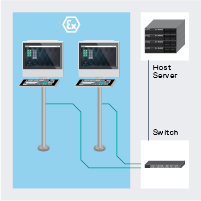
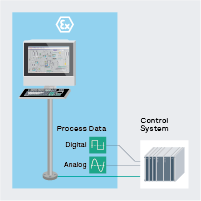

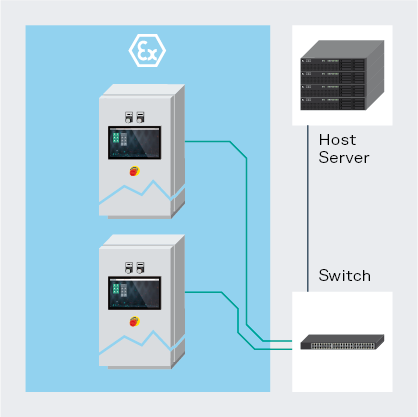
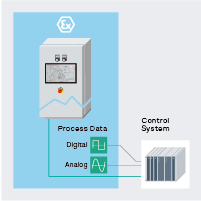
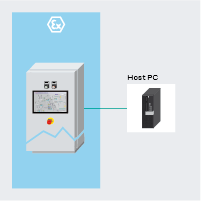





 +1 330 425-3555
+1 330 425-3555